DESKTOP TYPE
SEALING MACHINE For Nespresso, K cups, Lavazza and others
BZD95/ET-99S
OPERATION MANUAL
[CARTION: BURN HAZARD]
Cleaning and maintenance should be performed by
trained personnel only& Keep children away from the machine.
CONTENT
(2)USING OPERATION
(3)I. Daily checkpoint FRONT PANEL INTRODUCTION
(4)ERROR CODE AND SOLUTION
(5)USER’S MAINTENANCE


(10) Left screen:
- To display the amount as usual condition and 010.. B. To display the parameter setting. Symbolizing P1-P5.
III. Function of setting
System parameter table:
| Symbol | Function setting | Range | Parameter Setting (Set in factory) |
| P1 | Set Temperature | PP(160-180℃) ES(140-160℃) | 160℃ |
| P2 | Counter | LOK: LOCK / OPN: UNLOCK | N (can be reset) |
| P3 | Waktu penyegelan | 001-030 unit (0.1sec~3sec) | 010 unit (1sec) |
| P4 | Cup settled time | 001-030 unit (0.1sec~3sec) | 010 unit (1sec) |
| P5 | Film rolling time | 000-060 unit (0.0sec~6sec) | 000(controlled by sensor) |
- Operating procedures:
The procedures of machine as: A–>B–>C–>D–>E–>F–>G–>H–>SAYA
- Press POWER to display HD/LCC then left screen shows Counter and right
screen shows TEMP The machine is now ready for using.
- Press SET key, the left screen displays P1 , the right screen display temperature, then us UP or Down key to increase or decrease one degree.
- Press SET key, then the left screen display P2, the right screen shows counting
mode, OPN means can be reset to zero and recounting from one , LOK means
cannot be reset to zero, but continuously counting day after day.
- Press SET key once more, the left screen shows P3, and right screen shows
sealing time, then use UP and Down key to increase or decrease the value by
unit (0.1 second). Generally, the value is assigned between 005 and 015.
- Press SET key once more, the left screen shows P4, and right screen shows cup settling time, then use UP and Down key to increase or the value by one unit (0.1second). Generally, the value is assigned between decrease005and010
- Press SET key once more, the left screen shows P5 , and right screen shows plastic paper advancing time. If the paper has a sensed point (eye mark), then set the value at 000, else depends on the length of the paper unit, and use UP and Down key to adjust th correct time ,generally, is set around 006 and 020.
- Press SET key once again, the left screen shows HD, and right screen shows LCC, means all set procedures are finished. The left display goes to normal counting, and the right display shows the temperature of heater, and going to warm up.
- As the temperature ready, the machine goes to normal working, according to
AUTO mode or MANUAL mode.
- To stop the machine, only need to press the POWER key once again, the lower
mould will draw back; the left and right displays are going off. At the time,
the power indicator is still on, and that’s normal. This means the controller is
sleeping, press POWER key once again to wake it up if you want to work continuously. To off the power indicator, you need to unplug the power line
- System error codes:
The machine is going to buzz as the microcomputer detecting any failures.
E00 Temperature control system error.
E01 Heating circuit or temperature wire error.
E02 Upper motor draw back or micro switch error
E03 Lower motor advanced or micro switch error.
E04 Sealing film is not in the right position or the eye-marks not detected.
E05 Lower motor draw back or micro switch error
E06 Upper motor advanced or micro switch error
E07 Safety door is touched or collided.
Err Voltage error.


<4> USER’S MAINTENANCE
Any time do maintenance, should un-plug the AC power wire. (Keep both the right and left slider those fixed under the lower mould plate
clean and lubricated, if not, the input and output of r lower mould operation
will be unsmooth.
- Clean the groove of the lower mould.
- Clean the jack system. (jack slider,spring roller, bearing etc.), keep it operate
smoothly.
- Clean the film sensor and lower mould in-out sensor.
- Other maintenance and repair placement:
Please contact with your dealer for service and cooperate wit the maintenance staff.